Get in contact with us
Telephone
Austria
Factsheets


Battery blind riveting & blind rivet nut tools
The battery-driven tools set standards in terms of efficiency, reliability, performance, speed and functional safety.
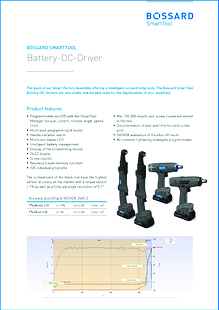
Battery DC Drivers
The Bossard SmartTool Battery-DC-Drivers are very stable and durable tools for the digitalization of your assembly.
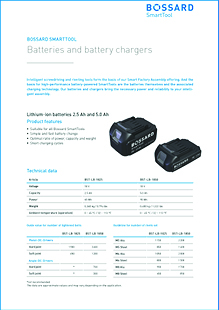
Batteries and battery chargers
The batteries and chargers bring the necessary power and reliability to your intelligent assembly.
Manuals

Operating inustructions
Battery-Pistol-DC-Driver TT11B-10(-S) and TT11B-12L(-S) Battery-Angle-DC-Driver TT34B-xx(-S), TT34B-xxL(-S) and TT35B-xx(-S), TT35B-xxL(-S)



Operating inustructions
BST-LB-1825: Li-Ion battery 18 V, 2.5 Ah; BST-LB-1850: Li-Ion battery 18 V, 5.0 Ah


Manuel SmartTool-Manager DC-Drivers
Operating instructions for the SmartTool-Manager software, via which the cordless DC-Drivers can be set and programmed. These operating instructions for the software are supplementary to the operating instructions for the devices (hardware). Since some topics, such as the display indications, are overlapping, both instructions must always be observed.
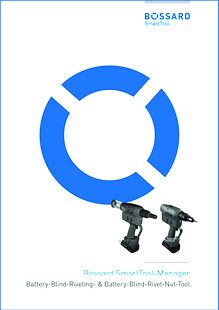
Manuel SmartTool-Manager Riveting-Tools
Operating instructions for the SmartTool-Manager software, via which the battery-powered Blind-Riveting & Blind-Rivet-Nut-Tools can be set and programmed. These operating instructions for the software are supplementary to the operating instructions for the devices (hardware). Since some topics, such as the display indications, are overlapping, both instructions must always be observed.
Softwares
SmartTool - Manager
Program File
Software for setting and changing the parameters and functionalities of your SmartTool devices. The executable program is packed as a ZIP file and must be unpacked after download. An additional installation is not required. For smooth operation, the installation of the driver package may be required additionally.
> SmartToolManager220020230313
Driver package
Device driver package that may be required for the SmartTool-Manager to function properly. The driver library is packed as a ZIP file and must be unpacked after the download.
